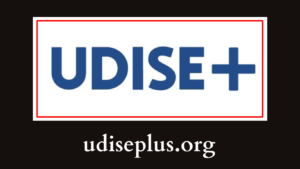Table of Contents
ToggleIntroduction
In the ever-evolving landscape of educational data management in India, the UDISE Plus data entry module has emerged as a pivotal tool. UDISE, which stands for the Unified District Information System for Education, is a government initiative aimed at collecting and managing data on all educational institutions across the country. The upgraded version, UDISE Plus, not only enhances data accuracy but also streamlines the data entry process, making it easier for various stakeholders to access and utilize this critical information.
This article aims to provide a comprehensive overview of the UDISE Plus data entry module, discussing its significance, features, and best practices for effective usage. It will also include a detailed guide on how to navigate the module, as well as a conclusion and frequently asked questions (FAQs) to address common inquiries about the system.
What is UDISE Plus?
A Brief Overview
The UDISE Plus system is an advanced platform developed by the Ministry of Education, Government of India, to gather, manage, and analyze data pertaining to schools and educational institutions. It serves as a central repository for data collection, making it an essential resource for policymakers, school administrators, and educational planners.
Objectives of UDISE Plus
The primary objectives of UDISE Plus include:
- Data Collection: To create a comprehensive database that encompasses all schools in India, including government, private, and aided institutions.
- Monitoring and Evaluation: To facilitate the monitoring of educational policies and evaluate their effectiveness based on real-time data.
- Informed Decision-Making: To empower stakeholders with accurate and timely information for better decision-making in educational planning and implementation.
Key Features of UDISE Plus
The UDISE Plus data entry module is packed with features that enhance its usability and effectiveness. Here are some of the notable features:
- User-Friendly Interface: Designed with ease of use in mind, the interface allows users to navigate through various functions without any technical knowledge.
- Real-Time Data Access: Users can access updated data in real-time, which is crucial for making timely decisions and interventions.
- Data Validation: The module includes mechanisms for validating data entries, reducing the likelihood of errors and inconsistencies.
- Multi-User Access: The system allows multiple users to log in simultaneously, promoting collaboration among school staff and district education officers.
- Customizable Reports: Users can generate a variety of reports tailored to specific needs, enabling in-depth analysis of educational data.
- Integration with Other Systems: The module can integrate with other educational databases and systems, providing a holistic view of the educational landscape.
Importance of the UDISE Plus Data Entry Module
The UDISE Plus data entry module is essential for several reasons, each of which contributes to the improvement of the Indian education system:
1. Data Accuracy and Reliability
One of the most significant benefits of the UDISE Plus data entry module is its ability to improve data accuracy. With built-in validation checks and a systematic approach to data entry, errors are minimized. This is crucial because policymakers rely on this data to formulate educational strategies and allocate resources effectively.
2. Enhanced Data Management
The module offers an efficient way to manage educational data. Users can easily update, modify, or delete records as necessary, ensuring that the database remains accurate and relevant. This is particularly important for tracking changes in student enrollment, teacher qualifications, and infrastructure development.
3. Support for Informed Decision-Making
Access to accurate and timely data empowers various stakeholders—such as school administrators, district officials, and government policymakers—to make informed decisions. This capability is particularly beneficial when addressing challenges such as enrollment drops or resource allocation issues.
4. Comprehensive Reporting and Analysis
The UDISE Plus data entry module enables users to generate a wide range of reports, which can be used for performance assessments, trend analyses, and monitoring progress. These reports help stakeholders identify areas that require intervention and measure the effectiveness of implemented policies.
5. Facilitating Accountability
The availability of accurate data encourages accountability at all levels of the education system. Schools can monitor their performance against set benchmarks, and district officials can evaluate the performance of schools under their jurisdiction.
How to Access the UDISE Plus Data Entry Module
Accessing the UDISE Plus data entry module is a straightforward process. Below is a step-by-step guide on how to get started:
Step 1: Visit the Official Website
The first step is to visit the official UDISE Plus website at udiseplus.gov.in. This is the primary platform for accessing the data entry module and other related resources.
Step 2: User Registration
If you are a new user, you will need to register for an account. Here’s how:
- Click on the “Registration” link on the homepage.
- Fill out the required information, including your name, email address, designation, and school code.
- Choose your role from the dropdown menu (e.g., school administrator, district officer).
- Submit the registration form and wait for confirmation of your account creation.
Step 3: Login
Once your registration is confirmed, return to the homepage and log in using your registered credentials. This will direct you to the UDISE Plus dashboard.
Step 4: Navigate to Data Entry Module
On the dashboard, look for the data entry module option. Click on it to access the various forms and templates available for data entry.
Step 5: Fill in the Required Data
You will be presented with different data entry forms, depending on your role and the type of data required. Here are some common categories of data you might need to enter:
- School Information: Name, address, contact details, etc.
- Student Enrollment: Number of students enrolled, demographics, and attendance records.
- Teacher Information: Qualifications, subjects taught, and employment status.
- Infrastructure Details: Facilities available, classroom sizes, and resources.
Make sure to fill in all mandatory fields and provide accurate information. Double-check your entries to avoid any mistakes.
Step 6: Save and Submit
Once you have completed the data entry, click the “Save” button to store your work. If you are ready to submit the data for review, click the “Submit” button. You will receive a confirmation message indicating that your data has been submitted successfully.
Step 7: Review and Edit
You can return to the data entry module at any time to review or edit your previously entered data. Regularly checking the information ensures that it remains accurate and up to date.
Best Practices for Using the UDISE Plus Data Entry Module
To maximize the effectiveness of the UDISE Plus data entry module, consider the following best practices:
1. Regular Training and Workshops
Conduct regular training sessions for all users involved in data entry. These sessions can cover best practices, updates to the system, and tips for efficient data management. This ensures that all staff members are proficient in using the module.
2. Implement Data Verification Processes
Before submitting data, implement a verification process to cross-check information. This can involve having another staff member review the data entries or using automated tools to validate the information.
3. Set Timelines for Data Entry
Establish clear timelines for data entry, especially at the beginning of the academic year. Setting deadlines encourages timely updates and helps avoid last-minute rushes.
4. Encourage Collaboration
Foster a collaborative environment among staff members who are responsible for data entry. Teamwork can help distribute the workload and reduce the likelihood of errors.
5. Utilize Reporting Tools Effectively
Make full use of the reporting features available within the UDISE Plus data entry module. Regularly generating reports can help identify trends, track progress, and highlight areas needing improvement.
6. Stay Informed About Updates
The UDISE Plus system may receive updates or new features from time to time. Stay informed about these changes by regularly checking the official website or participating in training sessions.
7. Provide Feedback to Authorities
If you encounter any issues or have suggestions for improvement, provide feedback to the relevant authorities. Constructive feedback can lead to enhancements in the system that benefit all users.
Challenges in Using the UDISE Plus Data Entry Module
Despite its numerous benefits, users may face certain challenges while using the UDISE Plus data entry module. Here are some common issues and potential solutions:
1. Technical Issues
Users may encounter technical problems such as slow loading times or errors during data entry.
Solution: Ensure a stable internet connection and clear your browser cache. If problems persist, contact technical support for assistance.
2. Lack of Training
Some users may feel unprepared to navigate the system due to a lack of training.
Solution: Advocate for regular training sessions and workshops to enhance user confidence and proficiency.
3. Data Entry Errors
Mistakes during data entry can compromise data accuracy.
Solution: Implement a data verification process and encourage users to double-check their entries before submission.
4. Resistance to Change
Some staff members may be resistant to adopting new technologies.
Solution: Highlight the benefits of the UDISE Plus data entry module and provide examples of how it can simplify their work.
FAQs
1. What is UDISE Plus?
UDISE Plus is an upgraded version of the Unified District Information System for Education, designed to collect and manage data on educational institutions in India.
2. Who can access the UDISE Plus data entry module?
The data entry module can be accessed by various stakeholders, including school administrators, district education officers, and government policymakers.
3. How can I register for UDISE Plus?
To register, visit the official UDISE Plus website, fill out the registration form, and submit it for confirmation.
4. What types of data can I enter in the module?
You can enter data related to school information, student enrollment, teacher qualifications, and infrastructure details.
5. How do I ensure data accuracy in UDISE Plus?
Implement data verification processes, conduct regular training sessions, and encourage collaboration among staff members to minimize errors.
6. What should I do if I encounter technical issues with the module?
Ensure a stable internet connection, clear your browser cache, and contact technical support if problems persist.
7. How can I provide feedback about the UDISE Plus system?
You can provide feedback to relevant authorities through official channels, such as the UDISE Plus website or during training sessions.
8. Are there any costs associated with using UDISE Plus?
No, the UDISE Plus system is a government initiative and is free to use for all stakeholders.
9. How often should I update data in UDISE Plus?
Data should be updated regularly, especially at the beginning of the academic year and whenever significant changes occur.
10. Can I generate reports from the UDISE Plus data entry module?
Yes, the module allows users to generate various reports tailored to specific needs for better analysis and decision-making.
Conclusion
The UDISE Plus data entry module is a vital tool for enhancing the quality and accuracy of educational data in India. By providing a user-friendly platform for data entry and management, it empowers stakeholders to make informed decisions that drive improvements in the education sector. The importance of accurate and timely data cannot be overstated, as it forms the foundation for effective educational planning and policy implementation.
As users become more familiar with the system and adopt best practices for data entry and management, the potential for meaningful improvements in education becomes even greater. By embracing the capabilities of the UDISE Plus data entry module, stakeholders can work collaboratively to enhance educational outcomes for all students across India.